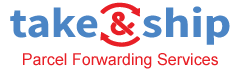How to Buy on Hepsiburada
How to Buy on Hepsiburada
What is Hepsiburada and How to buy on Hepsiburada.com?
Hepsiburada is a Turkish e-commerce giant that is also called the Amazon of Turkey. They offer a variety of products on their platform including electronics, apparel, stationery and also baby and parent care goods.
It is Turkey’s largest online retailer website and has been named among the top growing retailer websites as well. Hepsiburada operates in Turkey, Europe, and neighboring countries to Turkey. They are connecting the sellers to the buyers directly through their platform. They ship more than 2 million parcels in a month.
With more than 17 million products available online it is also one of the biggest marketplaces in the internet world. They have a website traffic range of 102 million users per month and of the 32 million users are unique visitors as well. They are now a leading brand in the European online retail market.
How to Makes Online Shopping in Hepsiburada.

Hepsiburada store gives discount coupons provided by some stores, where you can enjoy the discount after fulfilling the special conditions requested by the stores.
Hepsiburada doesn’t ship directly to the internationally, but you can use Take&Ship Parcel Forwarding Service that offers an address in Turkey and international shipping to anywhere in the world from Turkish shopping websites.
Discover the latest fashion trends with Hepsiburada. Shop the new collection of clothing, footwear, accessories, beauty products and more. Increase your shopping pleasure with the Hepsiburada and ship your door step with Take&Ship.
How To buy on Hepsiburada:
Go to www.hepsiburada.com in your web browser and log in. To do this, move your mouse over “Giris Yap ” and click Üye Ol. Then click in the boxes highlighted in the right screenshot below and type in your email address and you will get an confirmation e-mail.
P.S: if you need an SMS code to register with Hepsiburada, please Contact us or via WhatsApp or Telegram
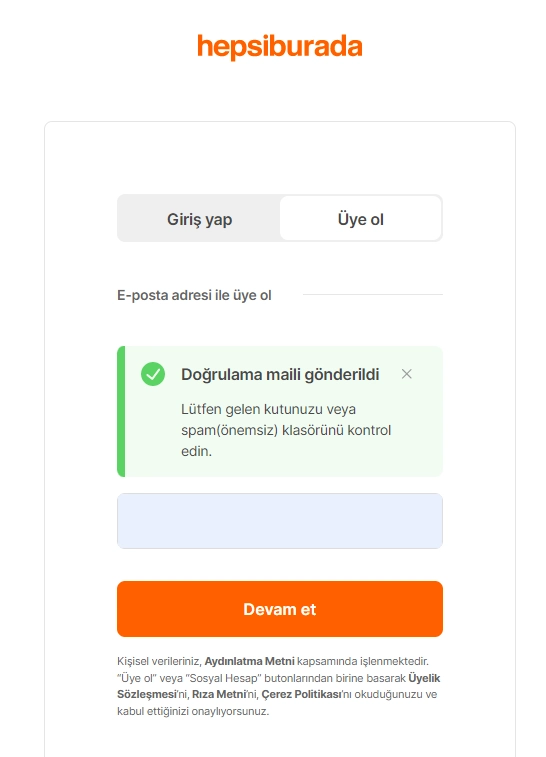
You will fill your personal info, account password, respectively.
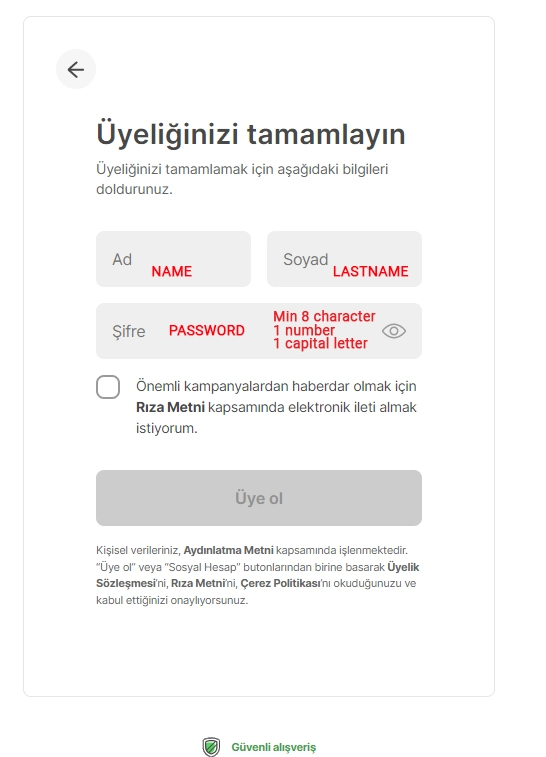
Search through departments.
Let’s say that you need shoes and you’re looking for a new one. Let’s start by moving the mouse over Kadin or Erkek, then clicking Ayakkabi.
On the left you will see the categories. Sneakers (Spor Ayakkabi), Casual Shoes (Gunluk Ayakkabi), Sandals & Slippers (Sandalet&Terlik), Boots (Bot ve Cizme)
Add the item to your cart.
Here, you’ll see some more detailed information about the product you’ve selected. If you’ve decided that it’s what you want, click the drop-down menu marked “QTY” to select how many of this product you want. Then click Add to Cart.(Sepete Ekle)
Proceed to the Hepsiburada checkout.
If this is the only thing you want to buy, click Siparisi Tamamla.
Enter a shipping address.
You’ll now have to pick an address to send your delivery to. If you don’t have one, you’ll have to create a new one.
Go to “Kullanici Bilgilerim – Adreslerim – Yeni Adres Ekle”
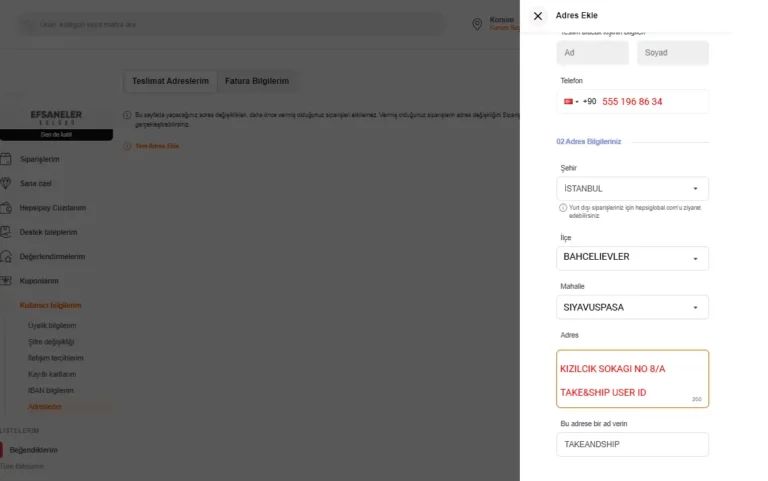
On the left, you’ll see your order summary. When you’re done, click Continue. (Kaydet ve Devam Et)
Choose a payment method.
You’ll now have to select a method of paying for your purchase.
For the purposes of this tutorial, we’ll assume that you want to pay by using a credit card. To add a new credit card:
Click in the box that says “Card Number – Kart Numarasi” and type in your credit card number (with no spaces).
Click the two drop-down menus labelled “Expiration Date – Son Kullanma Tarihi” to select the month and year that your credit card expires and click to add CCV.
if you want you can choose 3D secure payment option.
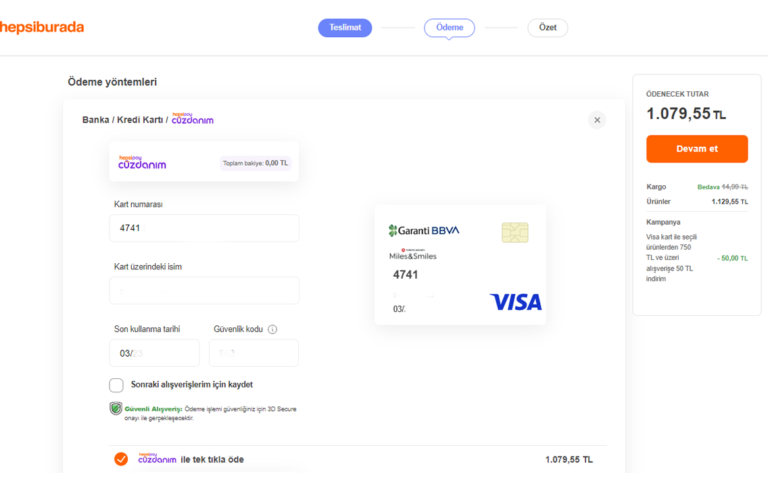
When you’re done, this credit card will automatically be selected as a payment option, so you can just click Continue.
Confirm and place your order.
On the next screen, you can review your order and make any final changes, including the type of shipping you want. If you’re happy with what you have, click Siparişi Onayla (Ödeme Yap).
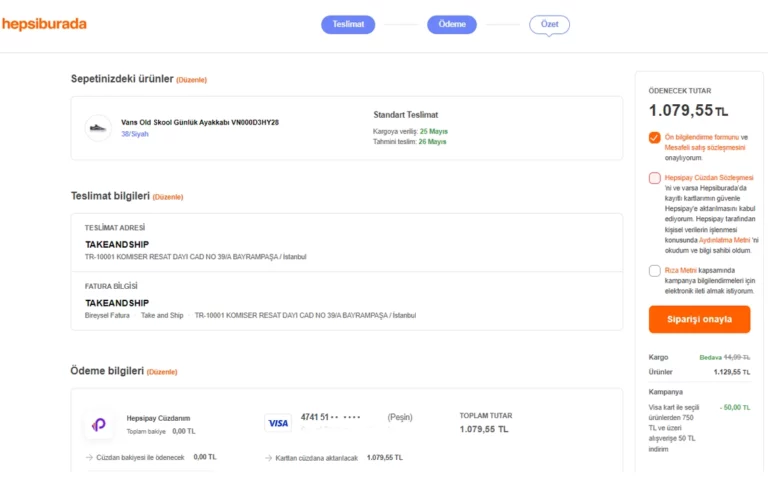
You’ll receive a confirmation receipt via email. Now all that’s left to do is to wait for your item to arrive Take&Ship warehouse!
And that’s, how to buy on Hepsiburada and how to order something! If you want to learn how to search for items better to make your shopping experience more efficient, feel free to Contact Us.
4 steps to How Take&Ship Works;
- Sign up and get a free Turkey shipping address.
- Start shopping top Turkish brands, simply enter your TAKE & SHIP address as delivery at checkout on seller website .
- Save up to 80% international shipping by combining your orders.
- We will send your packages to your location with the carrier method you choose from a variety of our trustworthy partners.
Purchase products from TURKEY online shops and get it delivered to your country. Just register, get your virtual TURKEY shipping address and enjoy the user friendly of our parcel forwarding service and fastest customer service.
We support you through the entire shopping, value added services, shipping & customs processes! Check Turkey`s best Shops or get access to amazing products. How to buy on Hepsiburada
Visit our E-Commerce website takeamore.com
#takeandship
#turkiye #istanbul
#ShopForMe #buyforme #shopper #internationalsales #shoppingassistance #packing #delivery #bazaaar
#shopping #shoppingtime #turkishmarket
#turkiye #parceldelivery #parcelforwarding #freestorage #consolidation #turkishbrands #турция #onlineshopping #worldwide #bedroom #accessory #carpet #تركيا
#rug #مواقعتسوقتركية #hometextile